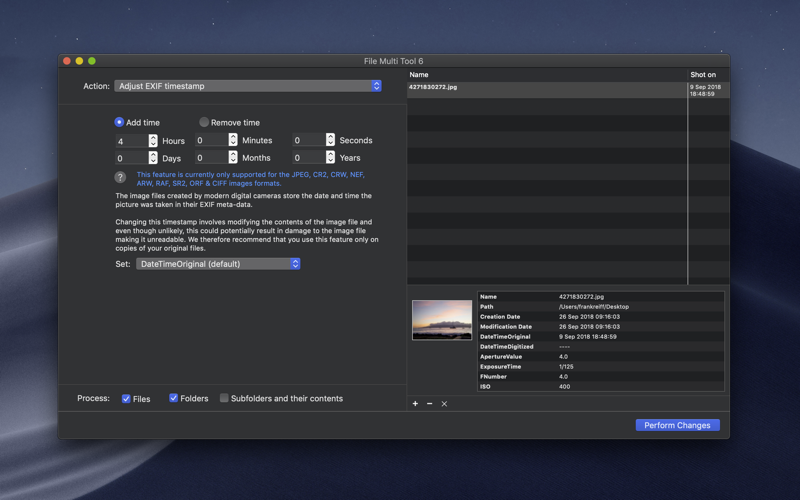File Date Changer 5 is the ultimate file date changing tool for Mac OS X.
With File Date Changer you are free to change the creation and modification dates of your files or folders at will.
File Date Changer lets you:
• set file creation and modification dates to a specific date and/or time
• add and remove time from existing file dates
• copy existing creation dates onto the modification dates and vice versa
• lift file creation or modification dates from existing files
• remove file dates, so that they appear as "-----" in the Finder
File Date Changer 5 features an elegant and intuitive interface with many advanced features. Simply drag & drop the files you want to change into the file list, select an action from the popup menu and modify the settings to your liking, then click on "Perform Changes".
OTHER NOTABLE FEATURES
• batch operation
• powerful preview pane
• support for macOS 10.14 Mojave Dark Mode
• drag & drop into the file list or onto the application icon
• select files in the Finder and activate File Date Changer via the Finder context menu or via a hot key
• automatically deals with file date consistency rules
• separate processing for files and folders, batch processing of sub-folders
MAC OS X LIMITATIONS ON FILE DATES
Please note that Mac OS X imposes a number of "common sense" rules when it comes to file dates and will not allow you to set dates to "invalid" values.
In particular, you cannot set the dates to future values (i.e. later than now) and files cannot be modified before they are created. File Date Changer 5 can automatically take care of these complications for you via the "automatically correct inconsistent dates" feature.
Also note that while File Date Changer will let you set dates before 1972, the Mac OS X Finder does not "like" such dates and as soon as you point the Finder to such a file, it will "correct" this date to the 1st of January 1972.
Photo Date Changer is available exclusively on the Mac App Store.